Crafting the ideal playlist is an art form that requires both creativity and intention. You want to curate a collection of songs that not only resonate with your mood but also take you on a journey. Start by considering the theme or emotion you want to convey.
Are you looking for something upbeat to energize your workout, or perhaps a mellow mix for a cozy evening at home? Once you have a clear vision, begin selecting tracks that align with that theme. Pay attention to the flow of the playlist; it should have a natural progression that keeps listeners engaged from start to finish.
As you build your playlist, don’t hesitate to include a mix of familiar favorites and hidden gems. This balance can create a sense of nostalgia while also introducing fresh sounds. You might find that certain songs transition beautifully into one another, enhancing the overall listening experience.
Remember, the perfect playlist is not just about individual tracks; it’s about how they interact and create a cohesive narrative. Take your time with this process, and don’t be afraid to revise and refine your selections until you feel it truly represents what you want to share.
Key Takeaways
- Creating the Perfect Playlist:
- Start by choosing a theme or mood for your playlist
- Mix up different genres and eras to keep it interesting
- Consider the flow and order of the songs for a seamless listening experience
- Discovering New Music:
- Use Spotify’s personalized playlists like Discover Weekly and Release Radar
- Explore related artists and genres to expand your musical horizons
- Follow friends and influencers to see what they’re listening to
- Customizing Your Listening Experience:
- Adjust the equalizer settings to tailor the sound to your preferences
- Create custom playlists and organize your library with folders and tags
- Use the crossfade feature for smooth transitions between songs
- Utilizing Spotify’s Features:
- Take advantage of collaborative playlists to create with friends
- Use the “Behind the Lyrics” feature to learn more about your favorite songs
- Explore Spotify’s extensive podcast library for entertainment and education
- Enhancing Sound Quality:
- Upgrade to Spotify Premium for higher quality audio streaming
- Download your favorite songs and playlists for offline listening
- Consider investing in high-quality headphones or speakers for the best sound experience
Discovering New Music
In today’s digital age, discovering new music has never been easier, yet it can still feel overwhelming. You might find yourself stuck in a loop of the same artists and genres, longing for something fresh to ignite your passion for music. One effective way to break free from this cycle is to explore curated playlists on platforms like Spotify.
These playlists are often tailored to specific moods, genres, or even activities, making it simple for you to stumble upon tracks that resonate with you. Another great method for discovering new music is through algorithm-driven recommendations. Spotify’s Discover Weekly and Release Radar playlists are designed to introduce you to songs based on your listening habits.
By regularly engaging with these features, you can uncover artists and tracks that you may not have encountered otherwise. Additionally, consider following music blogs or social media accounts dedicated to music discovery; they often highlight emerging artists and trends that can expand your musical horizons.
Customizing Your Listening Experience
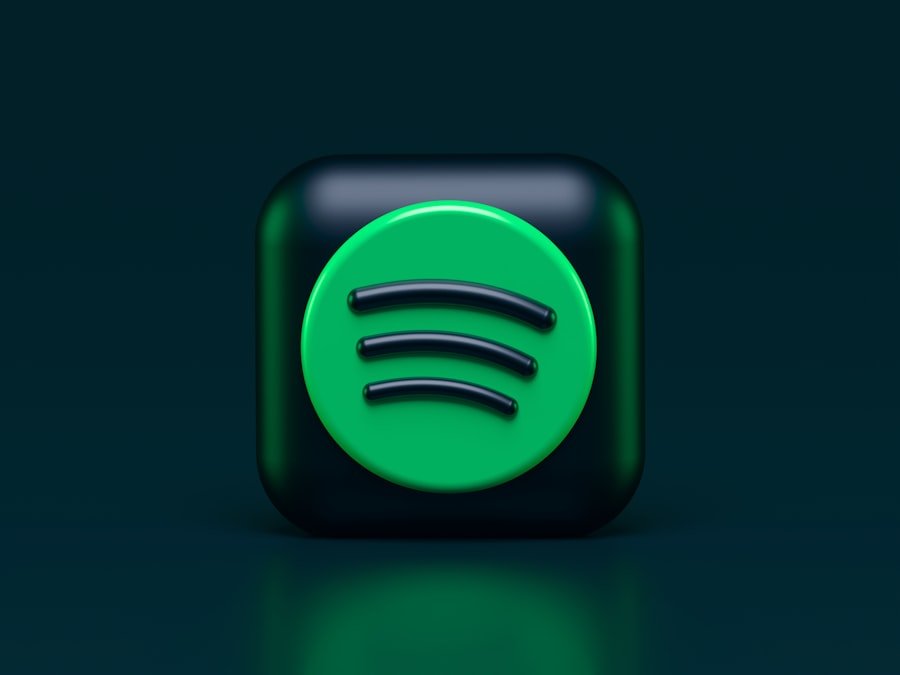
Your listening experience should be as unique as you are, and customizing it can significantly enhance your enjoyment. Start by exploring the settings within your music app. Adjusting features like crossfade, equalizer settings, and volume normalization can make a noticeable difference in how you perceive sound.
For instance, if you prefer a more bass-heavy sound for hip-hop tracks or a clearer treble for acoustic songs, tweaking the equalizer can help achieve that desired effect. Moreover, consider creating multiple playlists tailored to different aspects of your life. You might have one for working out, another for relaxing at home, and yet another for social gatherings.
This way, you can easily switch between moods without having to sift through an extensive library. Personalizing your playlists not only enhances your listening experience but also allows you to express different facets of your personality through music.
Utilizing Spotify’s Features
| Feature | Usage |
|---|---|
| Playlist creation | 80% of users |
| Discover Weekly | 60% of users |
| Radio stations | 40% of users |
| Personalized recommendations | 70% of users |
Spotify is packed with features designed to enhance your listening experience, and taking full advantage of them can elevate how you enjoy music. One of the most useful features is the ability to create collaborative playlists with friends. This not only allows you to share your favorite tracks but also invites others to contribute their own selections, resulting in a diverse mix that reflects everyone’s tastes.
Another feature worth exploring is Spotify’s podcast library. If you’re a fan of storytelling or discussions on various topics, diving into podcasts can add another layer to your listening experience. You can easily switch between music and podcasts based on your mood or activity, making Spotify a versatile platform for all your audio needs.
Additionally, don’t overlook the “Your Library” section, where you can save your favorite songs, albums, and playlists for quick access whenever the mood strikes.
Enhancing Sound Quality
Sound quality can make or break your listening experience, especially if you’re an audiophile or simply someone who appreciates good music. To enhance sound quality on Spotify, consider investing in high-quality headphones or speakers that can reproduce sound accurately. The right equipment can reveal nuances in your favorite tracks that you may have never noticed before.
Additionally, if you’re a Spotify Premium subscriber, take advantage of the high-quality streaming option available in the settings. This feature allows you to stream music at a higher bitrate, resulting in clearer sound and richer detail. If you’re listening in an environment where sound quality matters—like during a focused work session or while relaxing at home—this upgrade can significantly enhance your overall experience.
Sharing and Collaborating with Friends

Music has an incredible power to connect people, and sharing your favorite tracks with friends can deepen those connections. Spotify makes it easy to share songs or playlists directly through social media platforms or messaging apps. When you share a playlist with friends, it opens up opportunities for discussions about music preferences and recommendations, fostering a sense of community around shared tastes.
Collaborating on playlists is another fun way to engage with friends musically. You can create a playlist together for an upcoming road trip or party, allowing everyone to contribute their favorite tracks. This collaborative effort not only results in a diverse mix but also creates lasting memories associated with the songs chosen together.
Plus, it’s a great way to discover new artists through the eyes of those whose tastes differ from yours.
Managing Your Library and Downloads
As your music library grows, managing it effectively becomes essential for an enjoyable listening experience. Start by organizing your playlists into folders based on themes or activities; this will make it easier for you to find what you’re looking for when you’re in the mood for something specific.
If you’re often on the go or have limited data access, consider downloading your favorite playlists for offline listening. This feature allows you to enjoy music without worrying about connectivity issues or data usage. Just remember to periodically update your downloads so that they include any new favorites you’ve discovered since your last sync.
Making the Most of Spotify Premium
Upgrading to Spotify Premium opens up a world of possibilities that can significantly enhance your listening experience. One of the most notable benefits is ad-free listening; this means uninterrupted enjoyment of your favorite tracks without commercial breaks disrupting the flow. Additionally, Premium users have access to offline listening, allowing you to download songs and playlists directly onto your device for those times when you’re without internet access.
Another advantage of Spotify Premium is the ability to skip tracks without limitations. Unlike the free version, where you’re restricted in how many times you can skip songs within an hour, Premium users can skip as many tracks as they like. This freedom allows you to curate your listening experience more fluidly without being forced to listen to songs that don’t resonate with you at the moment.
Overall, investing in Spotify Premium can transform how you engage with music, making it more enjoyable and tailored to your preferences. In conclusion, whether you’re creating the perfect playlist or discovering new sounds, there are countless ways to enhance your music experience on platforms like Spotify. By customizing your listening habits and utilizing available features effectively, you can create an audio journey that reflects who you are and what you love.
So dive in, explore new genres, collaborate with friends, and make the most of every beat!
If you’re looking to boost your presence on Spotify, you may want to consider checking out this article on music promotion strategies from Seemless Cloud. They offer valuable insights on how to effectively market your music and increase your visibility on streaming platforms like Spotify. Additionally, you can explore their article on music marketing companies to find professional assistance in growing your Spotify audience. With the right strategies and support, you can elevate your music career and reach a wider audience on platforms like Spotify.
FAQs
What is Spotify?
Spotify is a digital music streaming service that offers access to millions of songs, podcasts, and videos from artists all over the world.
How can I rate Spotify?
You can rate Spotify by leaving a review on the app store or by providing feedback through the Spotify website.
What factors can I consider when rating Spotify?
When rating Spotify, you can consider factors such as the music library, user interface, sound quality, playlist options, and overall user experience.
Does Spotify offer a free version?
Yes, Spotify offers a free version with ads and limited features, as well as a premium version with ad-free listening and additional features.
Can I use Spotify offline?
Yes, Spotify offers a feature called “Offline Mode” for premium users, which allows you to download music and listen to it without an internet connection.
